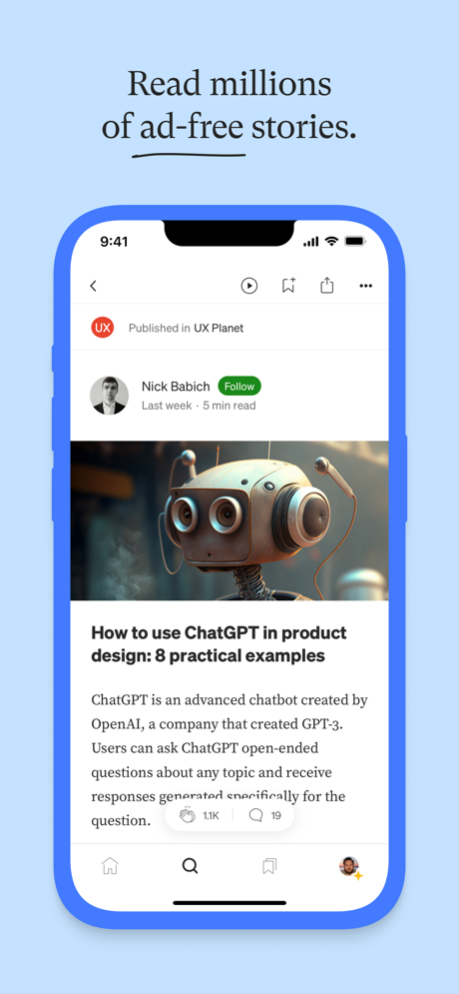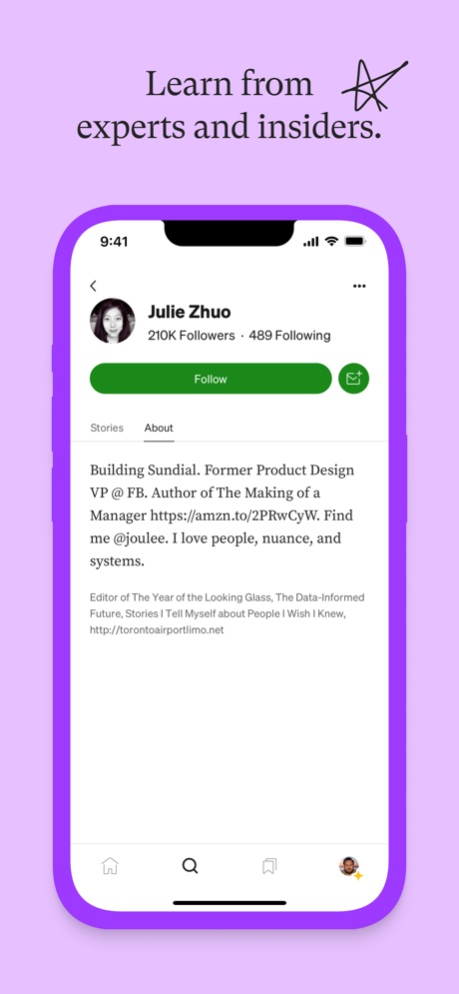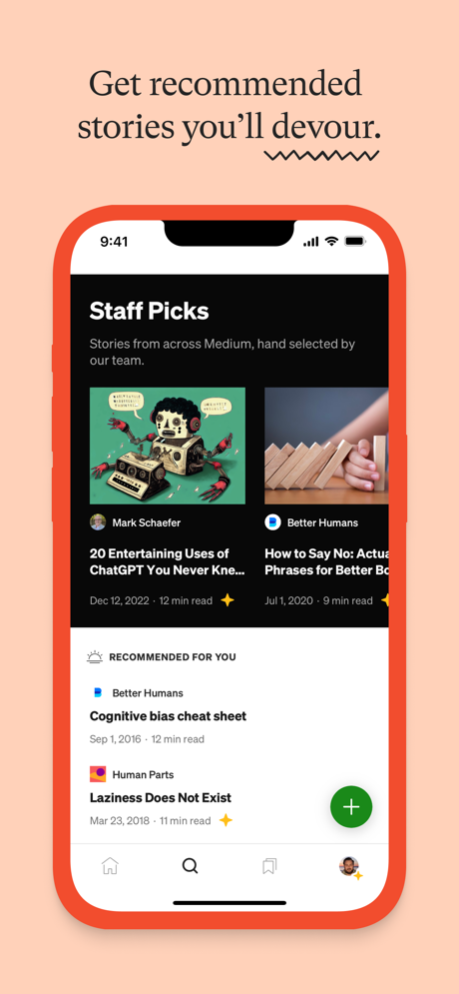Medium: Read & Write Stories 4.191
Free Version
Publisher Description
+ Explore millions of ad-free stories from a global community of expert writers and independent voices.
+ Highlight passages, bookmark stories, and create lists to build your personal knowledge base.
+ Follow your favorite writers and publications, and get personalized recommendations based on your interests.
+ Connect with an intelligent community of readers and writers, clap for stories you love, and join thought-provoking conversations in the comments.
+ Listen to audio versions of any story while you commute, exercise, or multitask.
+ Opt in to get exclusive newsletters delivered to your inbox.
+ Enjoy a minimal, distraction-free reading experience that keeps the focus on quality writing.
+ Easily switch between light and dark modes.
+ Access seamlessly across your iPhone, iPad, and desktop.
+ Publish your own stories, grow your audience, and join the Medium Partner Program to earn money from your writing.
+ Become a member for unlimited access to everything on Medium and directly support the writers you read most with your subscription.
__
Medium Terms of Service: https://policy.medium.com/medium-terms-of-service-9db0094a1e0f
Privacy Policy: https://policy.medium.com/medium-privacy-policy-f03bf92035c9
Support: https://help.medium.com
Apr 10, 2024
Version 4.191
We made improvements and fixed bugs to give you the best Medium experience.
About Medium: Read & Write Stories
Medium: Read & Write Stories is a free app for iOS published in the Newsgroup Clients list of apps, part of Communications.
The company that develops Medium: Read & Write Stories is A Medium Corporation. The latest version released by its developer is 4.191.
To install Medium: Read & Write Stories on your iOS device, just click the green Continue To App button above to start the installation process. The app is listed on our website since 2024-04-10 and was downloaded 2 times. We have already checked if the download link is safe, however for your own protection we recommend that you scan the downloaded app with your antivirus. Your antivirus may detect the Medium: Read & Write Stories as malware if the download link is broken.
How to install Medium: Read & Write Stories on your iOS device:
- Click on the Continue To App button on our website. This will redirect you to the App Store.
- Once the Medium: Read & Write Stories is shown in the iTunes listing of your iOS device, you can start its download and installation. Tap on the GET button to the right of the app to start downloading it.
- If you are not logged-in the iOS appstore app, you'll be prompted for your your Apple ID and/or password.
- After Medium: Read & Write Stories is downloaded, you'll see an INSTALL button to the right. Tap on it to start the actual installation of the iOS app.
- Once installation is finished you can tap on the OPEN button to start it. Its icon will also be added to your device home screen.
Program Details
General |
|
|---|---|
| Publisher | A Medium Corporation |
| Released Date | 2024-04-10 |
| Languages | English |
Category |
|
|---|---|
| Category | Communications |
| Subcategory | Newsgroup Clients |
System requirements |
|
|---|---|
| Operating systems | ios |
Download information |
|
|---|---|
| File size | 176.48 MB |
| Total downloads | 2 |
Pricing |
|
|---|---|
| License model | Free |
| Price | N/A |
Version History
version 4.191
posted on 2024-04-10
Apr 10, 2024
Version 4.191
We made improvements and fixed bugs to give you the best Medium experience.
version 4.189
posted on 2024-04-01
Apr 1, 2024
Version 4.189
We made improvements and fixed bugs to give you the best Medium experience.
version 4.188
posted on 2024-03-25
Mar 25, 2024
Version 4.188
We made improvements and fixed bugs to give you the best Medium experience.
version 4.187
posted on 2024-03-21
Mar 21, 2024
Version 4.187
We made improvements and fixed bugs to give you the best Medium experience.
version 4.186
posted on 2024-03-18
Mar 18, 2024
Version 4.186
We made improvements and fixed bugs to give you the best Medium experience.
version 4.181
posted on 2024-02-28
Feb 28, 2024
Version 4.181
We made improvements and fixed bugs to give you the best Medium experience.
version 4.179
posted on 2024-02-20
Feb 20, 2024
Version 4.179
We made improvements and fixed bugs to give you the best Medium experience.
version 4.178
posted on 2024-02-15
Feb 15, 2024
Version 4.178
We made improvements and fixed bugs to give you the best Medium experience.
version 4.177
posted on 2024-02-13
Feb 13, 2024
Version 4.177
We made improvements and fixed bugs to give you the best Medium experience.
version 4.176
posted on 2024-02-12
Feb 12, 2024
Version 4.176
We made improvements and fixed bugs to give you the best Medium experience.
version 4.175
posted on 2024-02-09
Feb 9, 2024
Version 4.175
We made improvements and fixed bugs to give you the best Medium experience.
version 4.174
posted on 2024-02-05
Feb 5, 2024
Version 4.174
We made improvements and fixed bugs to give you the best Medium experience.
version 4.173
posted on 2024-01-29
Jan 29, 2024
Version 4.173
We made improvements and fixed bugs to give you the best Medium experience.
version 4.172
posted on 2024-01-22
Jan 22, 2024
Version 4.172
We made improvements and fixed bugs to give you the best Medium experience.
version 4.171
posted on 2024-01-17
Jan 17, 2024
Version 4.171
We made improvements and fixed bugs to give you the best Medium experience.
version 4.170
posted on 2024-01-16
Jan 16, 2024
Version 4.170
We made improvements and fixed bugs to give you the best Medium experience.
version 4.169
posted on 2024-01-10
Jan 10, 2024
Version 4.169
We made improvements and fixed bugs to give you the best Medium experience.
version 4.168
posted on 2024-01-09
Jan 9, 2024
Version 4.168
We made improvements and fixed bugs to give you the best Medium experience.
version 4.167
posted on 2024-01-08
Jan 8, 2024
Version 4.167
We made improvements and fixed bugs to give you the best Medium experience.
version 4.165
posted on 2023-12-14
Dec 14, 2023
Version 4.165
We made improvements and fixed bugs to give you the best Medium experience.
version 4.166
posted on 2023-12-14
Dec 14, 2023
Version 4.166
We made improvements and fixed bugs to give you the best Medium experience.
version 4.164
posted on 2023-12-12
Dec 12, 2023
Version 4.164
We made improvements and fixed bugs to give you the best Medium experience.
version 4.161
posted on 2023-12-08
Dec 8, 2023
Version 4.161
We made improvements and fixed bugs to give you the best Medium experience.
version 4.160
posted on 2023-12-04
Dec 4, 2023
Version 4.160
We made improvements and fixed bugs to give you the best Medium experience.
version 4.159
posted on 2023-11-29
Nov 29, 2023
Version 4.159
We made improvements and fixed bugs to give you the best Medium experience.
version 4.158
posted on 2023-11-15
Nov 15, 2023
Version 4.158
We made improvements and fixed bugs to give you the best Medium experience.
version 4.157
posted on 2023-11-14
Nov 14, 2023
Version 4.157
We made improvements and fixed bugs to give you the best Medium experience.
version 4.156
posted on 2023-11-06
Nov 6, 2023
Version 4.156
We made improvements and fixed bugs to give you the best Medium experience.
version 4.154
posted on 2023-10-26
Oct 26, 2023
Version 4.154
We made improvements and fixed bugs to give you the best Medium experience.
version 4.152
posted on 2023-10-16
Oct 16, 2023
Version 4.152
We made improvements and fixed bugs to give you the best Medium experience.
version 4.151
posted on 2023-10-09
Oct 9, 2023
Version 4.151
We made improvements and fixed bugs to give you the best Medium experience.
version 4.150
posted on 2023-10-02
Oct 2, 2023
Version 4.150
We made improvements and fixed bugs to give you the best Medium experience.
version 4.149
posted on 2023-09-25
Sep 25, 2023
Version 4.149
We made improvements and fixed bugs to give you the best Medium experience.
version 4.148
posted on 2023-09-18
Sep 18, 2023
Version 4.148
We made improvements and fixed bugs to give you the best Medium experience.
version 4.146
posted on 2023-09-04
Sep 4, 2023
Version 4.146
We made improvements and fixed bugs to give you the best Medium experience.
version 4.145
posted on 2023-08-28
Aug 28, 2023
Version 4.145
We made improvements and fixed bugs to give you the best Medium experience.
version 4.144
posted on 2023-08-21
Aug 21, 2023
Version 4.144
We made improvements and fixed bugs to give you the best Medium experience.
version 4.143
posted on 2023-08-17
Aug 17, 2023
Version 4.143
We made improvements and fixed bugs to give you the best Medium experience.
version 4.140
posted on 2023-07-31
Jul 31, 2023
Version 4.140
We made improvements and fixed bugs to give you the best Medium experience.
version 4.138
posted on 2023-07-11
Jul 11, 2023
Version 4.138
We made improvements and fixed bugs to give you the best Medium experience.
version 4.137
posted on 2023-07-10
Jul 10, 2023
Version 4.137
We made improvements and fixed bugs to give you the best Medium experience.
version 4.135
posted on 2023-07-02
Jul 2, 2023
Version 4.135
We made improvements and fixed bugs to give you the best Medium experience.
version 4.134
posted on 2023-06-21
Jun 21, 2023
Version 4.134
We made improvements and fixed bugs to give you the best Medium experience.
version 4.133
posted on 2023-06-14
Jun 14, 2023
Version 4.133
We made improvements and fixed bugs to give you the best Medium experience.
version 4.132
posted on 2023-06-06
Jun 6, 2023
Version 4.132
We made improvements and fixed bugs to give you the best Medium experience.
version 4.130
posted on 2023-05-09
May 9, 2023
Version 4.130
We made improvements and fixed bugs to give you the best Medium experience.
version 4.129
posted on 2023-04-24
Apr 24, 2023
Version 4.129
We made improvements and fixed bugs to give you the best Medium experience.
version 4.128
posted on 2023-04-21
Apr 21, 2023
Version 4.128
We made improvements and fixed bugs to give you the best Medium experience.
version 4.127
posted on 2023-04-07
Apr 7, 2023
Version 4.127
We made improvements and fixed bugs to give you the best Medium experience.
version 4.126
posted on 2023-04-05
Apr 5, 2023
Version 4.126
We made improvements and fixed bugs to give you the best Medium experience.
version 4.125
posted on 2023-03-29
Mar 29, 2023
Version 4.125
We made improvements and fixed bugs to give you the best Medium experience.
version 4.95
posted on 2022-08-17
Aug 17, 2022 Version 4.95
We made improvements and fixed bugs to give you the best Medium experience.
version 4.79
posted on 2022-05-16
May 16, 2022 Version 4.79
We’ve made a number of changes in this update focused on a faster, smoother, and more consistent reading experience:
. Improved topic filtering in your home feed
. Easier story navigation
. Better support for day and night modes
. Publication story previews that highlight authors
version 4.77
posted on 2022-05-04
May 4, 2022 Version 4.77
We’ve made a number of changes in this update focused on a faster, smoother, and more consistent reading experience:
. Improved topic filtering in your home feed
. Easier story navigation
. Better support for day and night modes
. Publication story previews that highlight authors
version 4.74
posted on 2022-04-08
Apr 8, 2022 Version 4.74
We’ve made a number of changes in this update focused on a faster, smoother, and more consistent reading experience:
. Improved topic filtering in your home feed
. Easier story navigation
. Better support for day and night modes
. Publication story previews that highlight authors
version 4.70
posted on 2022-03-26
Mar 26, 2022 Version 4.70
We’ve made a number of changes in this update focused on a faster, smoother, and more consistent reading experience:
. Improved topic filtering in your home feed
. Easier story navigation
. Better support for day and night modes
. Publication story previews that highlight authors
version 4.65
posted on 2022-02-14
Feb 14, 2022 Version 4.65
We’ve reimagined our new app experience around following. Now, readers can go deeper into their interests and keep up with the creators they love, and writers can engage and grow their audience.
version 4.64
posted on 2022-02-05
Feb 5, 2022 Version 4.64
We’ve reimagined our new app experience around following. Now, readers can go deeper into their interests and keep up with the creators they love, and writers can engage and grow their audience.
version 4.62
posted on 2022-01-24
Jan 24, 2022 Version 4.62
We’ve reimagined our new app experience around following. Now, readers can go deeper into their interests and keep up with the creators they love, and writers can engage and grow their audience.
version 4.61
posted on 2021-12-15
Dec 15, 2021 Version 4.61
We’ve reimagined our new app experience around following. Now, readers can go deeper into their interests and keep up with the creators they love, and writers can engage and grow their audience.
version 4.60
posted on 2021-12-09
Dec 9, 2021 Version 4.60
We’ve reimagined our new app experience around following. Now, readers can go deeper into their interests and keep up with the creators they love, and writers can engage and grow their audience.
version 4.59
posted on 2021-11-29
Nov 29, 2021 Version 4.59
We’ve reimagined our new app experience around following. Now, readers can go deeper into their interests and keep up with the creators they love, and writers can engage and grow their audience.
version 4.58
posted on 2021-11-17
Nov 17, 2021 Version 4.58
We’ve reimagined our new app experience around following. Now, readers can go deeper into their interests and keep up with the creators they love, and writers can engage and grow their audience.
version 4.57
posted on 2021-11-09
Nov 9, 2021 Version 4.57
We’ve reimagined our new app experience around following. Now, readers can go deeper into their interests and keep up with the creators they love, and writers can engage and grow their audience.
version 4.56
posted on 2021-11-04
Nov 4, 2021 Version 4.56
We’ve reimagined our new app experience around following. Now, readers can go deeper into their interests and keep up with the creators they love, and writers can engage and grow their audience.
version 4.55
posted on 2021-10-27
Oct 27, 2021 Version 4.55
We’ve reimagined our new app experience around following. Now, readers can go deeper into their interests and keep up with the creators they love, and writers can engage and grow their audience.
version 4.54
posted on 2021-10-20
Oct 20, 2021 Version 4.54
We’ve reimagined our new app experience around following. Now readers can go deeper into their interests and keep up with the creators they love, and writers can engage and grow their audience.
version 4.53
posted on 2021-10-06
Oct 6, 2021 Version 4.53
We’ve reimagined our new app experience around following. Now readers can go deeper into their interests and keep up with the creators they love, and writers can engage and grow their audience.
version 4.51
posted on 2021-09-28
Sep 28, 2021 Version 4.51
We’ve reimagined our new app experience around following. Now readers can go deeper into their interests and keep up with the creators they love, and writers can engage and grow their audience.
version 4.49
posted on 2021-09-14
Sep 14, 2021 Version 4.49
We’ve reimagined our new app experience around following. Now readers can go deeper into their interests and keep up with the creators they love, and writers can engage and grow their audience.
version 4.48
posted on 2021-09-08
Sep 8, 2021 Version 4.48
We’ve reimagined our new app experience around following. Now readers can go deeper into their interests and keep up with the creators they love, and writers can engage and grow their audience.
version 4.47
posted on 2021-09-02
Sep 2, 2021 Version 4.47
We’ve reimagined our new app experience around following. Now readers can go deeper into their interests and keep up with the creators they love, and writers can engage and grow their audience.
version 4.45
posted on 2021-08-25
Aug 25, 2021 Version 4.45
We’ve reimagined our new app experience around following. Now readers can go deeper into their interests and keep up with the creators they love, and writers can engage and grow their audience.
version 4.44
posted on 2021-08-18
Aug 18, 2021 Version 4.44
We’ve reimagined our new app experience around following. Now readers can go deeper into their interests and keep up with the creators they love, and writers can engage and grow their audience.
version 4.43
posted on 2021-08-03
Aug 3, 2021 Version 4.43
We’ve reimagined our new app experience around following. Now readers can go deeper into their interests and keep up with the creators they love, and writers can engage and grow their audience.
version 4.41
posted on 2021-07-26
Jul 26, 2021 Version 4.41
We’ve reimagined our new app experience around following. Now readers can go deeper into their interests and keep up with the creators they love, and writers can engage and grow their audience.
version 4.40
posted on 2021-07-15
Jul 15, 2021 Version 4.40
We’ve reimagined our new app experience around following. Now readers can go deeper into their interests and keep up with the creators they love, and writers can engage and grow their audience.
version 4.39
posted on 2021-07-08
Jul 8, 2021 Version 4.39
We’ve reimagined our new app experience around following. Now, readers can go deeper into their interests and keep up with the creators they love, and writers can engage and grow their audience.
version 4.38
posted on 2021-07-02
Jul 2, 2021 Version 4.38
We’ve reimagined our new app experience around following. Now, readers can go deeper into their interests and keep up with the creators they love, and writers can engage and grow their audience.
version 4.37
posted on 2021-06-30
Jun 30, 2021 Version 4.37
We’ve reimagined our new app experience around following. Now, readers can go deeper into their interests and keep up with the creators they love, and writers can engage and grow their audience.
version 4.35
posted on 2021-06-22
Jun 22, 2021 Version 4.35
We’ve reimagined our new app experience around following. Now, readers can go deeper into their interests and keep up with the creators they love, and writers can engage and grow their audience.
version 4.32
posted on 2021-06-14
Jun 14, 2021 Version 4.32
We’ve reimagined our new app experience around following. Now, readers can go deeper into their interests and keep up with the creators they love, and writers can engage and grow their audience.
version 4.31
posted on 2021-06-10
Jun 10, 2021 Version 4.31
We’ve reimagined our new app experience around following. Now, readers can go deeper into their interests and keep up with the creators they love, and writers can engage and grow their audience.
version 4.29
posted on 2021-05-27
May 27, 2021 Version 4.29
We've reimagined our new app experience around following. Now, readers can go deeper into their interests and keep up with the creators they love, and writers can engage and grow their audience.
version 4.28
posted on 2021-05-19
May 19, 2021 Version 4.28
We've reimagined our new app experience around following. Now, readers can go deeper into their interests and keep up with the creators they love, and writers can engage and grow their audience.
version 4.26
posted on 2021-05-14
May 14, 2021 Version 4.26
Welcome to the app called Medium!-
A place to eliminate your tedium.
To put down some thoughts
And learn a whole lot,
And emerge as a ruminating median.
Discover ideas or social movements!
As for the code, alas, just some improvements.
We fixed some bugs
Had some errors plugged
And polished it to software pursuance.
Now, help shape the future of the app
by providing us valuable feedback!
Join our community at
https://www.reddit.com/r/MediumApp/
And rest assured the devs got your backs.
version 4.25
posted on 2021-04-27
Apr 27, 2021 Version 4.25
Welcome to the app called Medium!-
A place to eliminate your tedium.
To put down some thoughts
And learn a whole lot,
And emerge as a ruminating median.
Discover ideas or social movements!
As for the code, alas, just some improvements.
We fixed some bugs
Had some errors plugged
And polished it to software pursuance.
Now, help shape the future of the app
by providing us valuable feedback!
Join our community at
https://www.reddit.com/r/MediumApp/
And rest assured the devs got your backs.
version 4.24
posted on 2021-04-23
Apr 23, 2021 Version 4.24
Welcome to the app called Medium!-
A place to eliminate your tedium.
To put down some thoughts
And learn a whole lot,
And emerge as a ruminating median.
Discover ideas or social movements!
As for the code, alas, just some improvements.
We fixed some bugs
Had some errors plugged
And polished it to software pursuance.
Now, help shape the future of the app
by providing us valuable feedback!
Join our community at
https://www.reddit.com/r/MediumApp/
And rest assured the devs got your backs.
version 4.22
posted on 2021-03-16
Mar 16, 2021 Version 4.22
Welcome to the app called Medium!-
A place to eliminate your tedium.
To put down some thoughts
And learn a whole lot,
And emerge as a ruminating median.
Discover ideas or social movements!
As for the code, alas, just some improvements.
We fixed some bugs
Had some errors plugged
And polished it to software pursuance.
Now, help shape the future of the app
by providing us valuable feedback!
Join our community at
https://www.reddit.com/r/MediumApp/
And rest assured the devs got your backs.
version 4.20
posted on 2021-02-24
Feb 24, 2021 Version 4.20
Welcome to the app called Medium!-
A place to eliminate your tedium.
To put down some thoughts
And learn a whole lot,
And emerge as a ruminating median.
Discover ideas or social movements!
As for the code, alas, just some improvements.
We fixed some bugs
Had some errors plugged
And polished it to software pursuance.
Now, help shape the future of the app
by providing us valuable feedback!
Join our community at
https://www.reddit.com/r/MediumApp/
And rest assured the devs got your backs.
version 4.19
posted on 2021-02-16
Feb 16, 2021 Version 4.19
Welcome to the app called Medium!-
A place to eliminate your tedium.
To put down some thoughts
And learn a whole lot,
And emerge as a ruminating median.
Discover ideas or social movements!
As for the code, alas, just some improvements.
We fixed some bugs
Had some errors plugged
And polished it to software pursuance.
Now, help shape the future of the app
by providing us valuable feedback!
Join our community at
https://www.reddit.com/r/MediumApp/
And rest assured the devs got your backs.
version 4.18
posted on 2021-02-11
Feb 11, 2021 Version 4.18
Welcome to the app called Medium!-
A place to eliminate your tedium.
To put down some thoughts
And learn a whole lot,
And emerge as a ruminating median.
Discover ideas or social movements!
As for the code, alas, just some improvements.
We fixed some bugs
Had some errors plugged
And polished it to software pursuance.
Now, help shape the future of the app
by providing us valuable feedback!
Join our community at
https://www.reddit.com/r/MediumApp/
And rest assured the devs got your backs.
version 4.17
posted on 2021-02-05
Feb 5, 2021 Version 4.17
Welcome to the app called Medium!-
A place to eliminate your tedium.
To put down some thoughts
And learn a whole lot,
And emerge as a ruminating median.
Discover ideas or social movements!
As for the code, alas, just some improvements.
We fixed some bugs
Had some errors plugged
And polished it to software pursuance.
Now, help shape the future of the app
by providing us valuable feedback!
Join our community at
https://www.reddit.com/r/MediumApp/
And rest assured the devs got your backs. Welcome to the app called Medium!-
A place to eliminate your tedium.
To put down some thoughts
And learn a whole lot,
And emerge as a ruminating median.
Discover ideas or social movements!
As for the code, alas, just some improvements.
We fixed some bugs
Had some errors plugged
And polished it to software pursuance.
Now, help shape the future of the app
by providing us valuable feedback!
Join our community at
https://www.reddit.com/r/MediumApp/
And rest assured the devs got your backs.
version 4.14
posted on 2021-01-22
Jan 22, 2021 Version 4.14
This version includes bug fixes and performance improvements.
We’d like to invite you to help shape the future of the app by providing valuable feedback. Come join our Medium mobile app community here https://www.reddit.com/r/MediumApp/.
version 4.12
posted on 2021-01-07
Jan 7, 2021 Version 4.12
This version includes bug fixes and performance improvements.
We’d like to invite you to help shape the future of the app by providing valuable feedback. Come join our Medium mobile app community here https://www.reddit.com/r/MediumApp/.
version 4.11
posted on 2020-12-16
Dec 16, 2020 Version 4.11
This version includes bug fixes and performance improvements.
We’d like to invite you to help shape the future of the app by providing valuable feedback. Come join our Medium mobile app community here https://www.reddit.com/r/MediumApp/.
version 4.10
posted on 2020-12-09
Dec 9, 2020 Version 4.10
This version includes bug fixes and performance improvements.
We’d like to invite you to help shape the future of the app by providing valuable feedback. Come join our Medium mobile app community here https://www.reddit.com/r/MediumApp/.
version 4.9
posted on 2020-12-03
Dec 3, 2020 Version 4.9
This version includes bug fixes and performance improvements.
We’d like to invite you to help shape the future of the app by providing valuable feedback. Come join our Medium mobile app community here https://www.reddit.com/r/MediumApp/.
version 4.8
posted on 2020-11-23
Nov 23, 2020 Version 4.8
This version includes bug fixes and performance improvements.
We’d like to invite you to help shape the future of the app by providing valuable feedback. Come join our Medium mobile app community here https://www.reddit.com/r/MediumApp/.
version 4.7
posted on 2020-11-18
Nov 18, 2020 Version 4.7
Our latest release is oriented around following, so you can build stronger connections with the writers and publications you love. We’re also introducing an evolution of our brand identity.
version 4.1
posted on 2020-10-19
Oct 19, 2020 Version 4.1
Our latest release is oriented around following, so you can build stronger connections with the writers and publications you love. We’re also introducing an evolution of our brand identity.
version 4.0
posted on 2020-10-14
Oct 14, 2020 Version 4.0
Our latest release is oriented around following, so you can build stronger connections with the writers and publications you love. We’re also introducing an evolution of our brand identity.
version 3.141
posted on 2020-10-01
Oct 1, 2020 Version 3.141
This version includes bug fixes and performance improvements.
We’d like to invite you to help shape the future of the app by providing valuable feedback. Come join our Medium mobile app community here https://www.reddit.com/r/MediumApp/.
version 3.140
posted on 2020-09-18
Sep 18, 2020 Version 3.140
This version includes bug fixes and performance improvements.
We’d like to invite you to help shape the future of the app by providing valuable feedback. Come join our Medium mobile app community here https://www.reddit.com/r/MediumApp/.
version 3.138
posted on 2020-09-04
Sep 4, 2020 Version 3.138
This version includes bug fixes and performance improvements.
We’d like to invite you to help shape the future of the app by providing valuable feedback. Come join our Medium mobile app community here https://www.reddit.com/r/MediumApp/.
version 3.136
posted on 2020-08-26
Aug 26, 2020 Version 3.136
This version includes bug fixes and performance improvements.
We’d like to invite you to help shape the future of the app by providing valuable feedback. Come join our Medium mobile app community here https://www.reddit.com/r/MediumApp/.
version 3.135
posted on 2020-08-15
Aug 15, 2020 Version 3.135
This version includes bug fixes and performance improvements.
We’d like to invite you to help shape the future of the app by providing valuable feedback. Come join our Medium mobile app community here https://www.reddit.com/r/MediumApp/.
version 3.134
posted on 2020-07-31
Jul 31, 2020 Version 3.134
This version includes bug fixes and performance improvements.
We’d like to invite you to help shape the future of the app by providing valuable feedback. Come join our Medium mobile app community here https://www.reddit.com/r/MediumApp/.
version 3.133
posted on 2020-07-15
Jul 15, 2020 Version 3.133
This version includes bug fixes and performance improvements.
We’d like to invite you to help shape the future of the app by providing valuable feedback. Come join our Medium mobile app community here https://www.reddit.com/r/MediumApp/.
version 3.132
posted on 2020-07-02
Jul 2, 2020 Version 3.132
This version includes bug fixes and performance improvements.
We’d like to invite you to help shape the future of the app by providing valuable feedback. Come join our Medium mobile app community here https://www.reddit.com/r/MediumApp/.
version 3.131
posted on 2020-06-25
Jun 25, 2020 Version 3.131
This version includes bugs fixes and performance improvements.
We’d like to invite you to help shape the future of the app by providing valuable feedback. Come join our Medium mobile app community here https://www.reddit.com/r/MediumApp/.
version 3.130
posted on 2020-06-10
10. Juni 2020 Version 3.130
This version includes bugs fixes and performance improvements.
We’d like to invite you to help shape the future of the app by providing valuable feedback. Come join our Medium mobile app community here https://www.reddit.com/r/MediumApp/.
version 3.130
posted on 2020-06-10
Jun 10, 2020 Version 3.130
This version includes bugs fixes and performance improvements.
We’d like to invite you to help shape the future of the app by providing valuable feedback. Come join our Medium mobile app community here https://www.reddit.com/r/MediumApp/.
version 3.128
posted on 2020-06-03
Jun 3, 2020 Version 3.128
This version includes bugs fixes and performance improvements.
We’d like to invite you to help shape the future of the app by providing valuable feedback. Come join our Medium mobile app community here https://www.reddit.com/r/MediumApp/.
version 3.127
posted on 2020-06-01
Jun 1, 2020 Version 3.127
This version includes bugs fixes and performance improvements.
We’d like to invite you to help shape the future of the app by providing valuable feedback. Come join our Medium mobile app community here https://www.reddit.com/r/MediumApp/.
version 3.126
posted on 2020-05-26
May 26, 2020 Version 3.126
This version includes bugs fixes and performance improvements.
We’d like to invite you to help shape the future of the app by providing valuable feedback. Come join our Medium mobile app community here https://www.reddit.com/r/MediumApp/.
version 3.125
posted on 2020-05-18
May 18, 2020 Version 3.125
This version includes bugs fixes and performance improvements.
We’d like to invite you to help shape the future of the app by providing valuable feedback. Come join our Medium mobile app community here https://www.reddit.com/r/MediumApp/.
version 3.124
posted on 2020-05-05
May 5, 2020 Version 3.124
This version includes bugs fixes and performance improvements.
We’d like to invite you to help shape the future of the app by providing valuable feedback. Come join our Medium mobile app community here https://www.reddit.com/r/MediumApp/.
version 3.123
posted on 2020-04-28
Apr 28, 2020 Version 3.123
This version includes bugs fixes and performance improvements.
We’d like to invite you to help shape the future of the app by providing valuable feedback. Come join our Medium mobile app community here https://www.reddit.com/r/MediumApp/.
version 3.122
posted on 2020-04-23
Apr 23, 2020 Version 3.122
This version includes bugs fixes and performance improvements.
We’d like to invite you to help shape the future of the app by providing valuable feedback. Come join our Medium mobile app community here https://www.reddit.com/r/MediumApp/.
version 3.121
posted on 2020-04-20
Apr 20, 2020 Version 3.121
This version includes bugs fixes and performance improvements.
We’d like to invite you to help shape the future of the app by providing valuable feedback. Come join our Medium mobile app community here https://www.reddit.com/r/MediumApp/.
version 3.120
posted on 2020-04-16
Apr 16, 2020 Version 3.120
This version includes bugs fixes and performance improvements.
We’d like to invite you to help shape the future of the app by providing valuable feedback. Come join our Medium mobile app community here https://www.reddit.com/r/MediumApp/.
version 3.119
posted on 2020-04-08
Apr 8, 2020 Version 3.119
This version includes bugs fixes and performance improvements.
We’d like to invite you to help shape the future of the app by providing valuable feedback. Come join our Medium mobile app community here https://www.reddit.com/r/MediumApp/.
version 3.118
posted on 2020-04-02
Apr 2, 2020 Version 3.118
This version includes bugs fixes and performance improvements.
We’d like to invite you to help shape the future of the app by providing valuable feedback. Come join our Medium mobile app community here https://www.reddit.com/r/MediumApp/.
version 3.117
posted on 2020-03-25
Mar 25, 2020 Version 3.117
This version includes bugs fixes and performance improvements.
We’d like to invite you to help shape the future of the app by providing valuable feedback. Come join our Medium mobile app community here https://www.reddit.com/r/MediumApp/.
version 3.116
posted on 2020-03-20
Mar 20, 2020 Version 3.116
This version includes bugs fixes and performance improvements.
We’d like to invite you to help shape the future of the app by providing valuable feedback. Come join our Medium mobile app community here https://www.reddit.com/r/MediumApp/.
version 3.114
posted on 2020-03-10
Mar 10, 2020 Version 3.114
This version includes bugs fixes and performance improvements.
We’d like to invite you to help shape the future of the app by providing valuable feedback. Come join our Medium mobile app community here https://www.reddit.com/r/MediumApp/.
version 3.113
posted on 2020-03-09
Mar 9, 2020 Version 3.113
This version includes bugs fixes and performance improvements.
We’d like to invite you to help shape the future of the app by providing valuable feedback. Come join our Medium mobile app community here https://www.reddit.com/r/MediumApp/.
version 3.112
posted on 2020-03-03
Mar 3, 2020 Version 3.112
This version includes bugs fixes and performance improvements.
We’d like to invite you to help shape the future of the app by providing valuable feedback. Come join our Medium mobile app community here https://www.reddit.com/r/MediumApp/.
version 3.111
posted on 2020-02-24
24 Feb 2020 Version 3.111
This version includes bugs fixes and performance improvements.
We’d like to invite you to help shape the future of the app by providing valuable feedback. Come join our Medium mobile app community here https://www.reddit.com/r/MediumApp/.